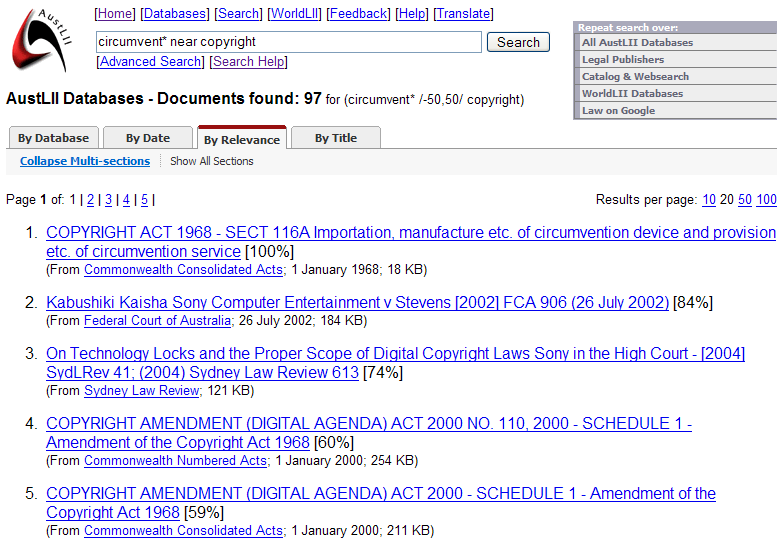|
|
Improved results interface and search features
Version: 29 May 2006
[ PDF]
|
You are here:
AustLII >>
About AustLII >>
Help >>
Improved results interface and search features (30 May 2006)
The following new features are available on AustLII as of today. We hope you
like them. Feedback is welcome and should be sent via AustLII Feedback.
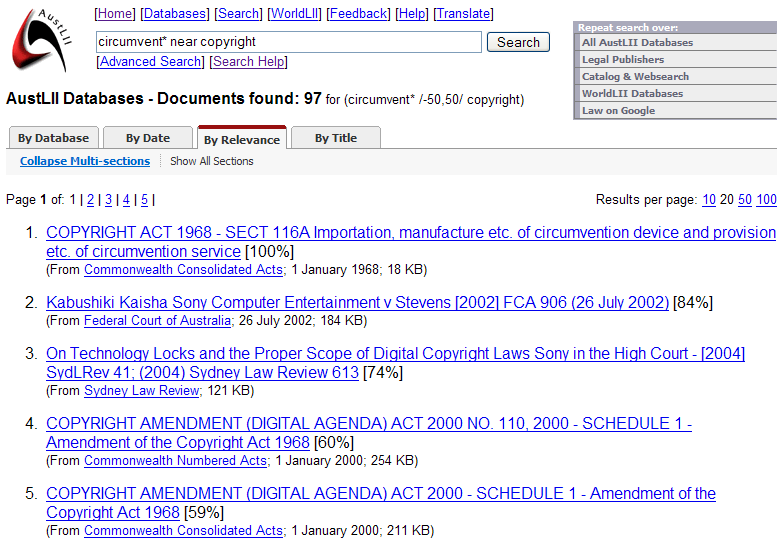
New results display options
The page displaying results of any AustLII search now offers four different
methods of display, which the user can choose to use in any order. We suggest
that users experiment with the various ways in which search results can be
displayed.
- By Relevance – The default results display is by order of
likely relevance to the search request, most relevant first. See ‘New
search features’ for some Sino changes affecting relevance ranking.
- The ‘Collapse Multi-sections | Show All
Sections’ option makes search results which contain numerous
references to legislation more readable by reducing the number of sections of an
Act or clauses of a Regulation which are visible. If ‘Collapse
Multi-sections’ is chosen, the only items displayed in the search results
are the name of the Act or Regulation and the name of the most relevant section
or clause. All other sections or clauses found by the search may be displayed by
clicking on ‘More results from this legislation’. If ‘Show
All Sections’ is chosen, every section or clause is shown and ranked
separately.
- By Date – The results are sorted by date order, most recent
date displayed first (ie reverse chronological order). Legislation is displayed
by the date the Act was passed or the Regulation made, not by the date on which
a particular section or clause was amended.
- The ‘Collapse Multi-sections | Show All Sections’
option is available here
- By Title – The results are sorted alphabetically by the
title of the document, and displayed from a-z.
- The ‘Collapse Multi-sections | Show All Sections’
option is available here.
- The ‘Collapse Title’ option groups the results together
based on the first alphanumeric character in the title, that is, ‘A’
to ‘Z’ and then ‘0-9’.
- By Database – The search results are displayed grouped into
the databases on which they are located. The databases are displayed in the
order in which they appear in AustLII’s menu structure (not by number of
results found in each). To view the results from only one database, click on the
number of documents next to the name of the database (Note: to see the results
from all databases again, it is necessary to use the ‘back’ button).
- The ‘Collapse Listing | Expand Listing’
option is only available with the ‘By Database’ display.
‘Collapse Listing’ will first collapse all results into groupings of
databases by document type and jurisdiction (eg ‘ New South Wales
cases’ or ‘Queensland legislation’). If used again it will
collapse the databases into ‘Australian Case Law Databases’,
‘Australian Legislation Databases’ etc. By this means all cases or
all legislation can be chosen without use of the ‘Advanced Search’
page. If ‘Expand Listing’ is chosen the process will then be
reversed.
Other changes to the results
display page
- More visible ‘Repeat search over:’ options – On
the right side of the ‘Search’ button on the results page, users
have a choice of searches over other collections of data, over which the same
search will be executed that has just been executed over the AustLII databases.
The options are:
- Legal Publishers – Searches full text of all
content on CCH Australia Ltd and displays titles of results; only CCH
subscribers can go to the results.
- Catalog & Websearch – Searches categories
in the WorldLII Catalog, and full text of those catalogued web sites accessible
to AustLII’s web spiders; takes user to WorldLII results page
- WorldLII Databases – Searches all databases on
the World Legal Information Institute (WorldLII) – over 650; takes user to
WorldLII results page
- Law on Google – Converts AustLII search into
the correct format for a Google search; adds terms to AustLII search to restrict
it to law-related materials only; executes search on Google and takes user to
Google results page.
- ‘Results per page:’ options - Where all search
results are displayed, an option on the right side allows users to choose
between displaying 10, 20 (default), 50 or 100 results per
page.
New search features
AustLII’s Sino search engine has been re-written substantially. The
changes in Version 3.0 of Sino will have more effect on those managing
databases, but the following aspects will affect all AustLII users.
- The search language is now more compatible with Lexis, Westlaw
and Google syntax. Searches like Google style +murder -child etc work as do /10
style Westlaw/QL operators.
- Dates now work properly for sorting of results (vital for
‘By Date’ display).
- Sino now returns and sorts all results from a search, no matter
how many. A previous limit of 20,000 maximum results that could be sorted has
been removed.
- All words will become searchable (not fully implemented).
However, a new smaller list of common words <http://www.austlii.edu.au/austlii/help/sino_common.html>
needs to be "quoted" (ie put in double quotes) before they are searchable.
- Search times are much faster. However, excessive placing of
phrases in quotation marks can lead to very slow results.
- Sino handles sorting of results internally (for relevance, date, alpha
sorting)
The Sino Manual is available in HTML and PDF.
AustLII:
Copyright Policy |
Privacy Policy |
Disclaimers |
Feedback
URL: http://www.austlii.edu.au/austlii/help/results_interface.html